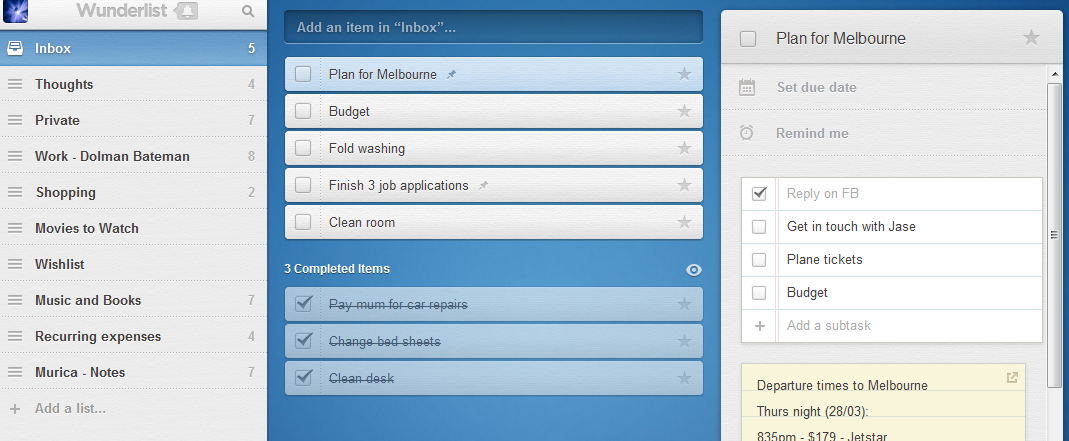
Notetaking Apps
There’s a smorgasbord (yes I just used that word, a proud moment for me) of notetaking apps for smartphones and tablets, I’ve used a bunch and here’s are the ones that survived first use.
Which ever app(s) to choose, the critical thing is to GET INTO A HABIT. Prepare for the worst i.e. forgetting / being knocked unconscious / Zombie Apocalypse. We become distracted, but the one of the advantages of being human is not our ability to remember, but our ability to create external memory banks. You don’t see other creatures with libraries do you? So might as well take advantage of this ability.
Before I start, I just want to preface that I am currently using the following operating systems:
- Computer – Windows 7
- Tablet – Android (Nexus 10)
- Phone – Android (Samsung Galaxy S3)
What I use
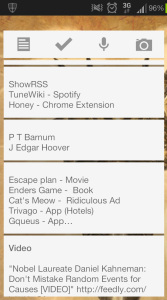
Google Keep (Android only)
- A simple notetaking tool created by Google. It’s very easy to use and very handy for jotting down anything on the fly to review later.
- The good:
- Great for those who have and Google account and use it often
- Take notes, lists, photos, reminders and voice recording
- Simple and intuitive user interface
- More intergration with Google drive is coming
- Great widget which quicker access to notes
- The not(e) so good (bad pun intended):
- Android ONLY for mobile app (sorry iPhone users) – accessible via all major web browsers
- Besides colour sorting, no other way of sorting / grouping notes i.e. no hierarchical ordering
- No password protect feature for those secret notes which you want an added layer of security
- Links:
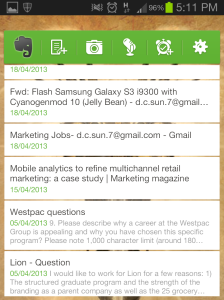
Evernote (Android and iOS)
- More features and more flexible app (and web app) than Google Keep. I use this for more document keeping and long term storage or information. The Web Clipper extension for web browsers is a MUST USE (see more below)
- The good:
- Web Clipper (better than bookmarks!) – you’re able to clip a whole page worth of content using the Web Clipper which will automatically add a new note and attach the URL for reference AND will scan the contents to suggest any tags you should add (for sorting)
- Ability to edit font and formatting of notes
- Ability to collaborate with others
- Also has a very polished widget
- Combined with Skitch (annotation on images) and Evernote Food (cooking recipes) for more utility
- Optimised for tablet
- The not(e) so good
- Syncing issues when you have notes opened on different devices (which happens more often than you think due to the nature of the work you do with this app)
- Formatting doesn’t transfer over exactly from word processing software (I’m looking at you Microsoft Office)
- Some features such as sharing stacks of notebooks are hidden behind a pay-wall (freemium model), seems to take up a lot of my phone’s memory
- Links
- Google Play
- iOS
- Website – to download the software, and find out more about Skitch and Evernote Food
Colournote (Android)
- Besides some design differences, pretty much the same as Google Keep.
- The good:
- The advantage and the reason I still have this on my phone is because of the password protect feature, which means I keep my high use account passwords stored here
- (I know there are password storing apps, but this is my no-frills version without too much hassle and it’s working (so far)) <— DOUBLE BRACKET! (random comment)
- Syncs with Google Account – so you won’t need to rewrite all your note if you’re switching phones / changing devices
- The not(e) so good
- Doesn’t have a web app = can’t access information easy on your computer
- Google decided to pretty much create an app with the same purpose, which means Keep will have better integration with everything else in the Google ecosystem i.e. Googletopia
- Android ONLY
- Links
Alternatives that I’ve tried
Wunderlist (Android and iOS)
- A solid notetaking app I was using for a while before Google Keep came out. Some great features, but the ‘maintenance’ of these lists were just too high for an app that I just wanted the job done quick and dirty. This app might be more useful for those whose nature of work requires taking more detailed notes, as opposed to notetaking ‘on the fly’.
- The good:
- Ability to email lists
- Sub tasks and notes means critical details aren’t missed
- Great design and user interface
- The not(e) so good
- Figuring out how to delete items took a bit of time. Hint: find the trash can
- Widget doesn’t have a great design (compared to the others)
- Links:
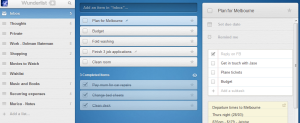
Any.do (Android and iOS)
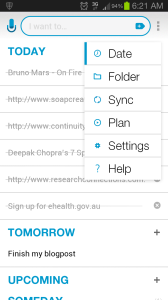
- I was using this when this app first came out (so very hipster), but after downloading this app again and playing around with it…I might just start using it again. The main differentiating feature is its simple sorting system: Today, Tomorrow, Upcoming, Someday
- The good
- Unique sorting system which mimics how we prioritise tasks in our mind
- Very simple design, but intuitive
- The plan feature seems a great way to start the day
- Status bar shows what you need to do (if selected)
- The not(e) so good
- There’s a Chrome extension, but nothing for Firefox (and no web app)
- I think it’s a bit of a memory hog, especially because it’s running in the background
- Unable to attach images to notes (or voice recordings)
- Links
So that’s it for my suggestions: if you have any other suggestions let me know and leave a reply down below.